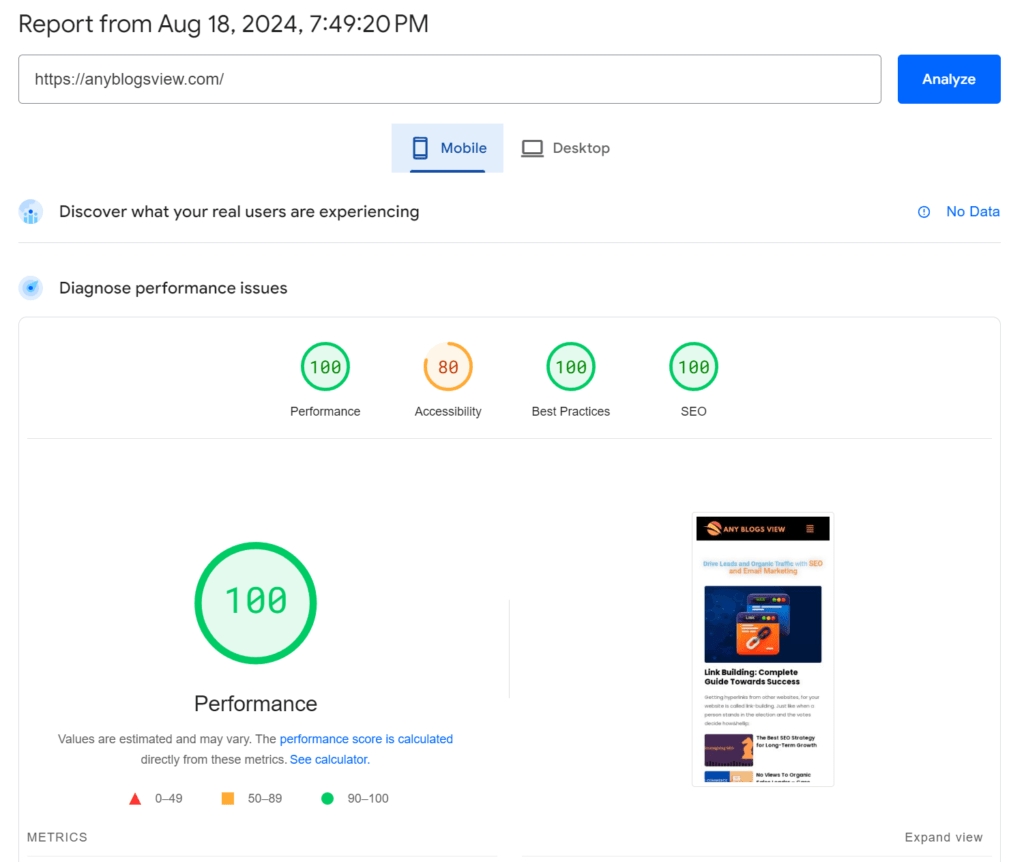Table of Contents
TogglePage speed is the speed at which a website can load in a user’s browser, and improving it is known as page speed optimization. We all know how the fast-speed network and busy schedules have lowered our patience level. Waiting frustrates us all now.
Similarly, the user wants everything to be fast and quick- a slow-loading website frustrates users and encourages them to switch to another website. Which in return, results in high bounce rates and lost opportunities. A 1-second delay can increase the bounce rate by 7%.
Page speed optimization isn’t crucial for just user experience but, is an important factor in Search Engine Optimization and conversion. Search engines, such as Google, give priority to websites that can load at a faster speed when shown in the search results. Additionally, websites with fast loading speeds have a higher conversion rate than slow websites.
Page Speed Metrics
Page Speed optimization is part of technical SEO and it isn’t something that works on its own, or, is itself a metric – but, depends on other important, lesser-known metrics. It’s important to understand these metrics and improve them to optimize the website’s speed. The key metrics provide insights into how quickly the website loads and how smoothly it works.
Core Web Vitals
Core Web Vitals are a set of important metrics, introduced by Google, that directly impacts the User Experience on a website. These metrics are-
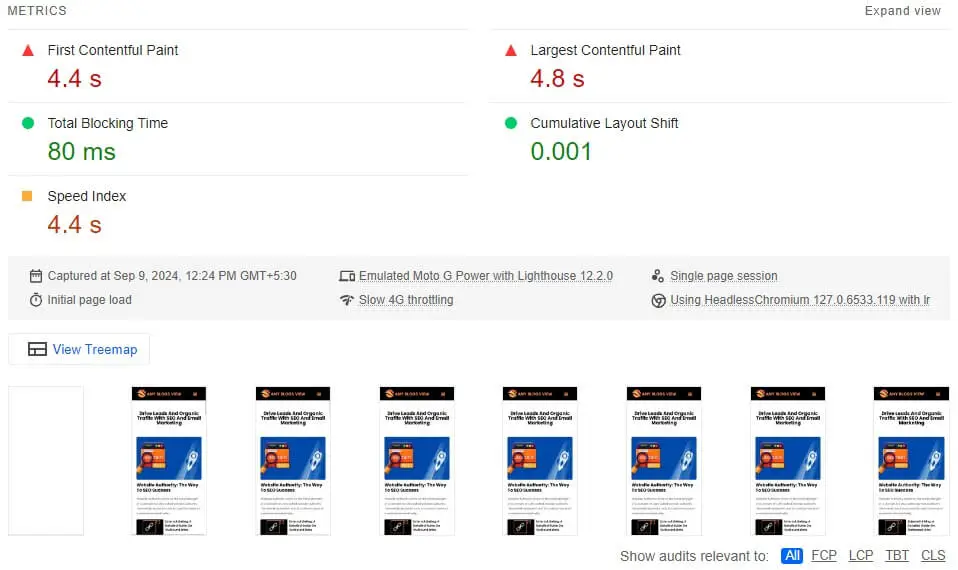
Larget Contentful Paint (LCP)
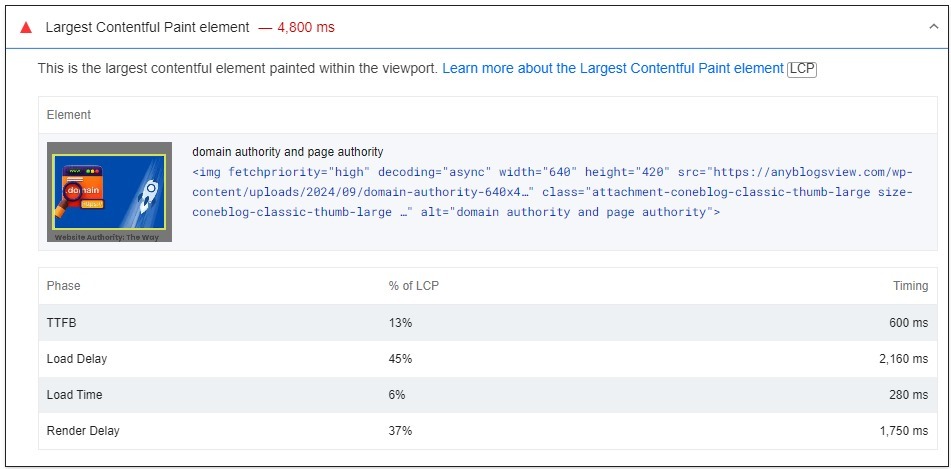
LCP measures the interpreted loading speed time of a page. It specifically measures the time it takes to load the largest content element to show up to the users. It could be an image, text, or any large file or visual element.
A low LCP score compliments the page speed of the website, i.e., the lower the LCP score is, the faster the user can view the main content available on the page. It improves the overall user experience on the website.
To optimize the page speed and lower the LCP score, you should optimize the elements required to show up on the website. The optimization must include image size optimization, minimize the render-blocking resources as well as make sure that server response time is efficient.
First Input Delay (FID)
FID measures how well a page responds to a user’s activity. It measures the time between the user’s first action on the website which can be a click on the website link, and the browser response.
When a FID is low, it’s a sign that the page is highly responsive and interactive. And, it enhances the level of user satisfaction. Trying to achieve the same? Make JavaScipt execution a priority, make the long tasks short, and make sure that the event handling is sufficient for user interaction.
Cumulative Layout Shift (CLS)
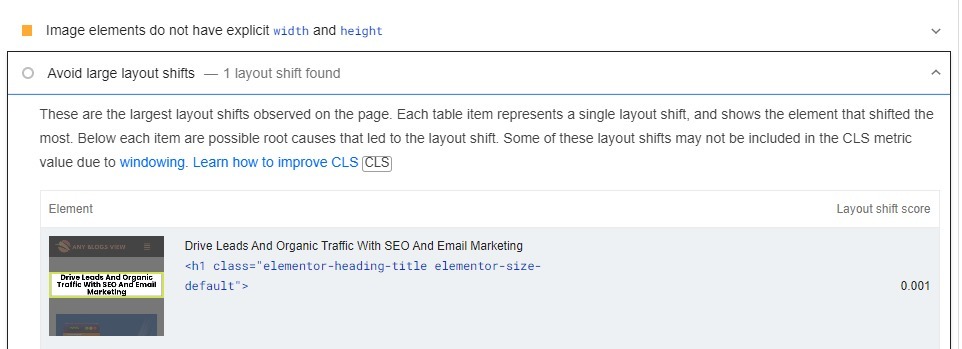
CLS quantifies how stable the visual of a page is. All the unexpected layouts that occur and shift after a page load are measured by CLS. When a CLS score is low, it is understood to enhance the visual stability of the page and prevent any frustrating shift that might disrupt the user experience.
To optimize, try to keep a separate space for new, diverse, and high-quality content. Try to avoid inserting any element above the content that already exists. Additionally, use size attributes for images as a prioritized practice.
Other Important Metrics
While Core Web Vitals provide detailed insight and overview of the page speed effect, some more metrics fulfill the rest of the part for providing insights and direction to website page speed optimization.
Page Load Time
As it can be guessed through the name, Page Load Time or, PLT, is the total time taken by the webpage to fully load and appear in the user’s browser. It includes the times that HTML, CSS, JavaScript, images, and all the other resources take to download and appear.
A low PLT is important for providing user satisfaction and SEO. The user looks forward to websites that load quickly and even the search engines prioritise the fast loading side. So, if you’re good with it, your website can achieve higher ranks!
To ensure the PLT is low, start by reducing the size of these resources – images, HTML, CSS, etc., minimize HTTP requests, focus on browser caching, and optimize server response times.
Time To First Bite (TTFB)
TTFB is the time that passes between the user’s request to load a page and the first byte of the data to be received by the server. This, indirectly, reflects how fast the server responds to the user’s request. A responsive server and a faster page load time are indicated by a low TTFB score.
Choosing a reliable hosting provider, optimizing the configuration of the server, utilizing a Content Delivery Network, CDN, and minimizing server-side processing time can lower the TTFB score and provide a satisfying experience.
Render-Blocking Resources
Resources like JavaScript, CSS, and other files that prevent the browser from showing the pages until they’re fully loaded are called Render-Blocking resources. They impact the page load time as well as the level of user experience.
Minimized render-blocking resources help the browser to show the page sooner than before and improve interpretation performance. Separating non-critical JavaScript, inline critical CSS, and optimizing resource loading order can help in achieving fast page loading speed and enhanced user experience.
When we understand the metrics and how they are connected, it becomes easier to find and understand the performance of the page load speed and improve it accordingly.
Factors That Affect Page Speed + How To Enhance
There are so many factors that affect a website’s overall speed – what does that mean? We can improve the website in small steps, one at a time! By understanding these factors, we can easily find the areas of improvement and implement various optimization strategies.
Image Optimization
Sometimes, the largest files on a webpage or a website tend to be images and these impact the page loading time. But, no worries! We’ve found the solutions to it! Some actions to prevent this from happening are –
- Choosing The Right Image Format
- JPEG for photographs as it’s efficient in compressing.
- PNG for images that have a transparent background or, has sharp edges.
- SVG is a vector-based form suitable for graphics and smaller file sizes.
- Choosing The Right Image Size
Images should be resized to their actual dimensions for use on the webpage. Using the correct dimensions for different devices and screen sizes improves the user experience and visibility of the images.
- Compression Of Images
Compressing images can improve the page speed a lot. To reduce the size but not risk the quality, use TinyPNG, Squoosh, or any built-in option. If you want faster displaying of the images, consider using JPEGs.
Other than these steps, improve the initial loading time by deferring loading images until they’re set to enter the viewport.
Minifying HTML, CSS, And JavaScript
Minifying includes removing all the unnecessary characters from a code with affect the functioning such as spaces, tabs, and comments. BY reducing the finale size, you are one step closer to loading times.
In HTML, remove the extra spaces, tabs, and comments to reduce the file size. Similarly, in CSS, combine many CSS files into one and remove any useless comments and whitespaces. Additionally, to reduce the number of HTTP requests combined and minify scripts of JavaScript.
Browser Caching
Static resources like images, CSS, and Javascript are stored by browser caching which reduces the need to download those resources and files again if visited multiple times.
To utilize browser caching, one should set appropriate cache expiration headers as they control how long a resource should be cached by the browser. Plus, using versioning for static assets helps in adding version numbers to the file name to let the cache update when necessary.
Optimizing Website Code
A well-structured written code is important for page speed. It can be handled by avoiding bloated code, minimizing Javascript execution time, and optimizing DOM interactions.
Reducing file size through removing unnecessary comments, combining selectors, and avoiding excessive specifications can help in optimizing the website code and fast page loading speed.
Choosing A Reliable Hosting Provider
Not just internal factors but external factors such as the hosting service provider of the website affect the website’s overall page speed as well. A reliable hosting provider offers fast servers, sufficient resources, and infrastructure that is optimized to improve the website’s performance.
Some ways to choose a reliable hosting provider and service are-
- Choosing a server location that’s closer to your target audience and reduces latency.
- Make sure that the hosting plan has sufficient CPU, RAM, and storage.
- Consider using a CDN as it helps in distributing the website content globally.
Considering and implementing these factors can help in improving the website speed, enhancing user experience, and boosting the search engine ranks.
Measuring And Monitoring Page Speed
Took the steps to improve and abandoned? Not a smart step. After taking actions, or steps to improve, messing and monitoring the page speed becomes essential as it helps you know if it’s working or, if you need to improve; plus, the areas to improve.
Page Speed Optimization Testing Tools
There are many tools available on the internet that can help in measuring the website speed as well as provide actionable tips. Some of them are said to be
Google PageSpeed Insights
Google PageSpeed provides a detailed overview of how the website performs which includes the Core Web Vitals and advice on how to improve. It uses the data about simulated conditions and real-world user experience to provide better insights.
It shows a performance score that ranges between 0 to 100. Its key features include detailed diagnostic reports, insight into areas of improvement, lab and field data comparison and, Mobile and desktop testing.
If you’re trying to get a quick overview of your website performance and get to the major issue that it’s facing, then Google PageSpeed is perfect for you!
GTmetrix
GTmetrix offers deep performance analysis and provides detailed reports and visualization. Its features include waterfall charts that visualize the resource loading, a performance score, video recording of the page load, comparison testing, and location testing for different regions.
Websites trying to find the performance obstructor and understand the loading process in detail can consider using GTmetrix.
There are some of the tools available online. But, when you actually surf the internet and find unlimited tools offering the service, it might become hard to choose just one of them.
While choosing the tools, consider the level of detail you’re looking for, the focus areas, budget as well as features. The tool that fulfills all your needs and preferences the most is the one for you!
Performance Metrics To Analyse
Once you choose the suitable tool for your website, analyze the metrics as follows –
- Core Web Vitals: It requires attention to improve LCP, FID, and CLS scores.
- Page Load Time: It should be a priority to reduce the page load time.
- TTFB/ Time To First Byte: Here, server response time needs to be optimized.
- Render Blocking Resources: These need to be identified and minimized.
Once seen and analyzed, it’s important to set the performance goals. Craft clear performance goals keeping in mind the benchmarks of the industry and user expectations. Regularly monitor the website to identify the areas of improvement and track the progress made.
That’s A Wrap!
Page speed is surely an important factor that determines how successful your website can be. The key metrics, performance obstructors identification, and implementation of optimization strategies can enhance user experience, improve ranks on SERPs, and result in more and more conversions.
Regularly monitoring the website performance and staying updated with the latest practices to refine the optimization techniques can significantly improve website performance and give a positive experience to visitors.
Are you also looking to boost your website’s speed and user experience? We, at AnyBlogsView, offer a whole suite of On-Page SEO services which include page speed Optimization.
We analyse your website, identify the problems and gift you the solution by implementing the best strategies to improve the website loading time. Contact us today to take your website to the next level! ANYBLOGSVIEW.