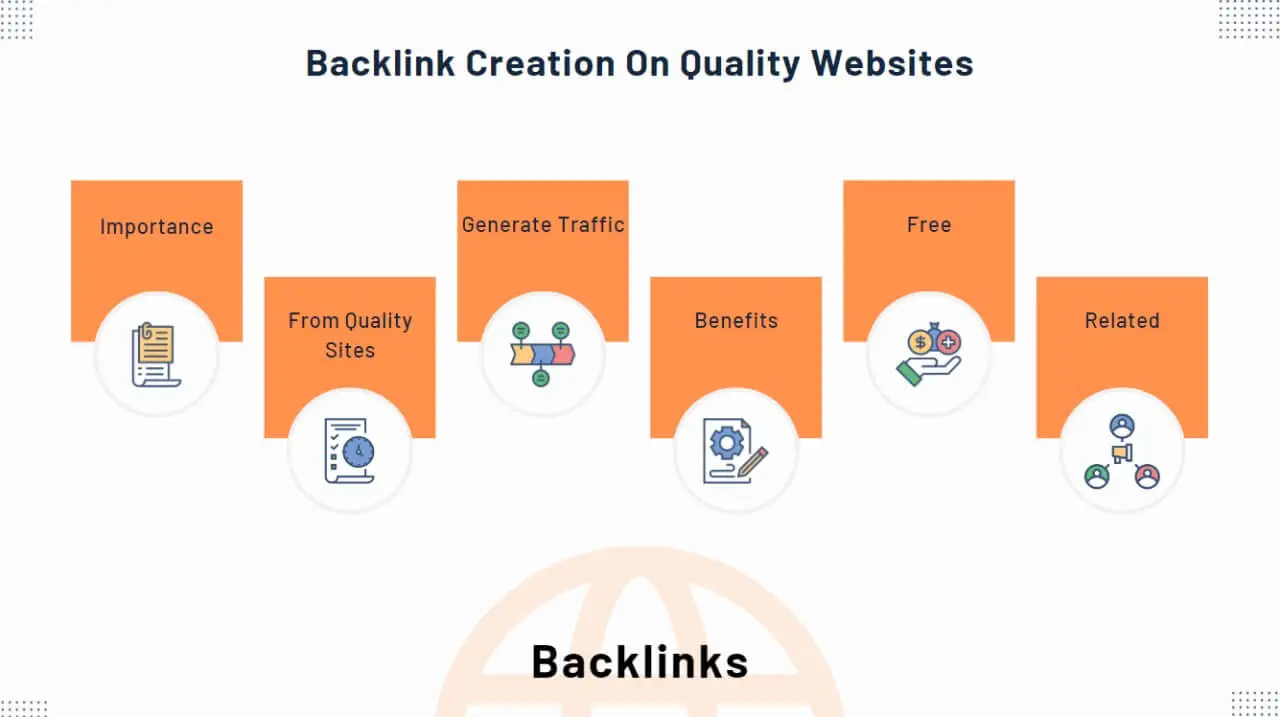31 Free Websites To Promote Your Links: Get Free Traffic And Quality Backlinks
Are you looking for a way to promote your website? There are many ways to gain Backlinks—like doing influencer outreach—but you'll have to sign a contract and pay for their services. Looking for free websites to post your URL links? We've got you covered!
Like paid backlinks require money, accessible link building requires time and effort. Various challenges exist amid the time and effort you put into link building. When you search the internet, finding trustworthy platforms might be difficult for you and other website owners and SEO professionals.
Trustworthy platforms help you promote your links without letting you face any penalties or compromise your website reputation.
This blog will explore backlinks, how do-follow and no-follow links work, and provide a list of reputable websites where you can post your URLs for free!
What Is A Backlink
When links to your website are posted on other resources or websites, they are called backlinks. This is like showcasing your expertise on other websites and letting their audience know you're there, too, and they can trust you.
Backlinks help you send signals to search engines like Google to tell them that you're a trustworthy website and provide valuable content. Through backlinks, you gain authority and credibility, and you also emerge as an industry expert.
As we all know, backlinks are a part of off-page SEO, and off-page helps you build your online presence across the internet and the outer world. Similarly, backlinks help your website grow by providing authority and credibility and boosting its ranking on search engines.
Search engines decide how impactful the backlinks are by analyzing their quality and relevance to the other website. When you focus on building high-quality and relevant backlinks, it influences your website's SEO positively.
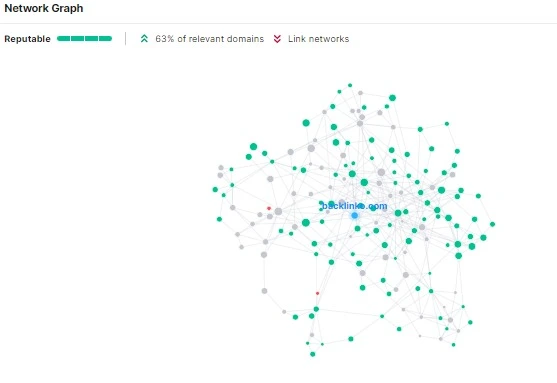
Do-Follow And No-Follow Links And Their Comparison
We know that backlinks are essential for boosting our website's SEO. There are two categories of backlinks: do-follow and no-follow links. Both play a different role in helping the website grow and succeed. Their different roles and functions help your website grow directly on search engines and indirectly through other platforms.
Here is comparison between do-follow and no-follow backlinks-
|
|
Do-Follow Links |
No-Follow Links |
|
Definition |
They are the backlinks that indicate and invite search engines to follow them and pass on authority and relevance to your website. |
They prevent search engines from following the links or letting them end up on the desired webpage through the backlinks. |
|
Role |
It enhances a website's SEO and ranks on search engine result pages. |
Drives traffic to the website through other sources than the search engine itself, such as social media platforms. |
|
Pros |
It helps in boosting website SEO, increasing authority and improving ranks on SERPs. |
It helps you in driving traffic to your website, increasing its visibility and giving exposure to your website. |
|
Cons |
It requires high-quality and relevant content. With that, it's hard to get a backlink from authoritative websites. |
Doesn't help in improving SEO, authority, and relevance directly. |
Maintaining a flow of do-follow and no-follow links is essential for developing a website. Do-follow links directly enhance your website's ranking and SEO, and no-follow links help it gain exposure and visibility indirectly.
Some may argue about which is essential, but not many people know how important it is to keep a natural proportion of both backlinks. It helps your backlink list look natural and saves you from any risk of penalties.
31 Websites To Post URLs For Free
While there are many paid options to get started with Backlinks and quickly get the benefits, there comes the risk of getting penalized, too. How about doing it organically - we've created a list of 31 websites that let you post the URLs to promote your website for free! Here you go -
Answers.com
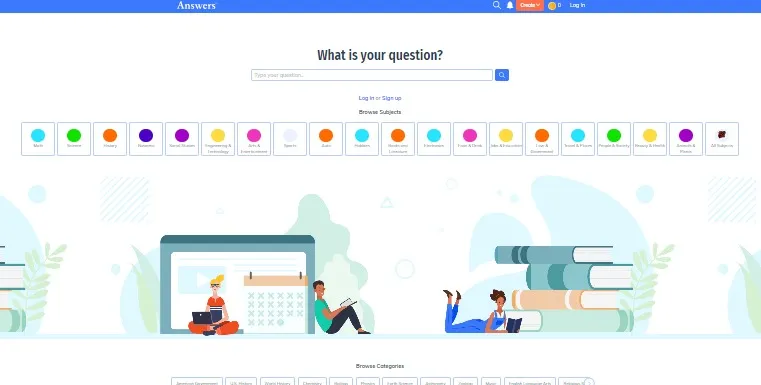
Answers.com is a Q&A website where users can ask questions and answer others' queries. The interactive environment helps users engage with each other and provide support.
To get a backlink from answers.com, start naturally. You can start by answering questions on the website that are relevant to your industry niche. Take time and offer insightful information. Then, with time, when you post answers to the questions, include detailed, high-quality information. Additionally, add a relevant link from your website.
Although it'll be a no-follow link, search engines can still read it. Additionally, interested users will explore your website. You'll emerge as an industry expert and indirectly boost your website.
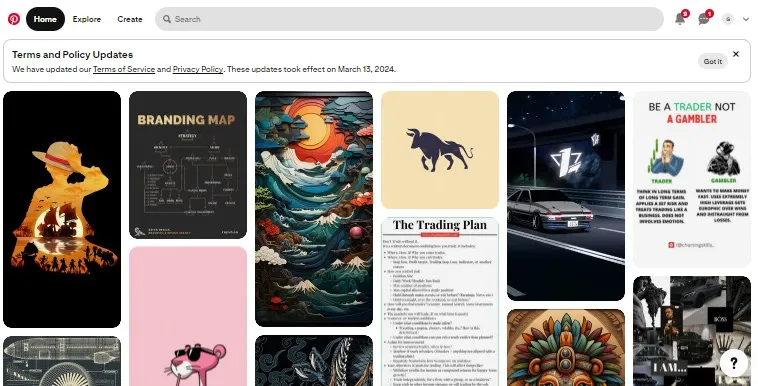
Over 498 million users on Pinterest search for ideas, creative images, and places daily. On Pinterest, you can post attractive images, videos, and content. It allows you to add your link to a website to boost its SEO on your profile.
With that, you can also add a link to your post. Whether it is an affiliate link, promotional link, or just a source of information, Pinterest lets you insert it in your posts. The great flow of monthly users visiting the platform and searching for various ideas allows you to build an audience by posting images or videos with a link to your website and boosting your website.
This way, the users get to know your website and give it exposure indirectly.
SlideShare.net
SlideShare is a service where you can post PPTs, PDFs, and other forms of infographic content. You can also share tutorials and insights relevant to your niche on the platform.
You can create content in PPTs, PDFs, or any infographic and insert a relevant link to direct users to your website. This way, you will attract a loyal audience genuinely interested in learning about the website and the information you provide.
Mewe.com
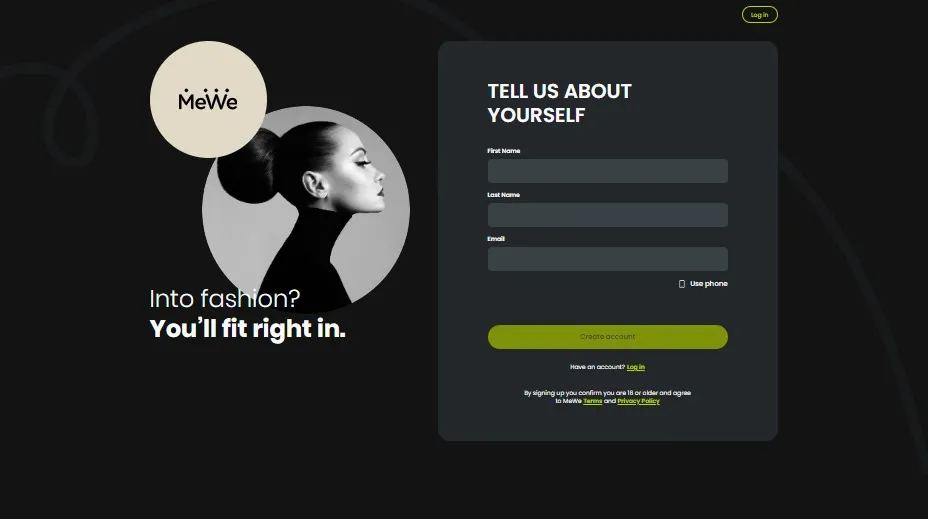
Mewe.com is like Facebook, where you can find many active users. Mewe is a new platform with many active users, but not all of them are creators—take this chance to grow and promote your website.
Here, you can build a page under the name of your website or your own and post content relevant to your industry. The regular flow of active users will also help your website gain visibility and authority.
To get a backlink, you can create a high-quality and relevant post and insert a link from your website to direct users. This way, you can get a high-quality backlink. Active users interested in the same industry would likely contact you and visit your website for more information.
FindAForum.net
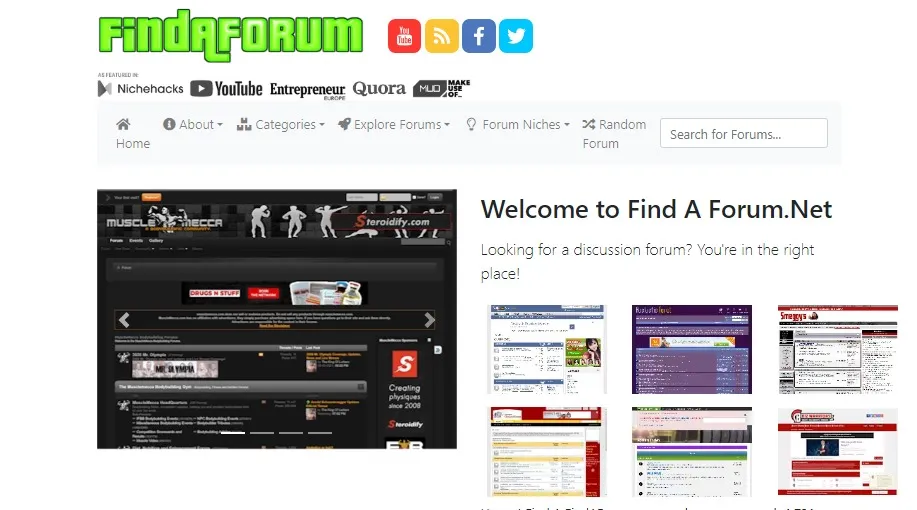
While FindAForum itself doesn't help you get backlinks, it does help you find relevant forums in your industry. It's a tool for finding relevant forums to start a discussion, post, and even get backlinks.
You need to find your niche and relevant forums through the website. The following steps include joining the forums and posting content and links on the forums to get backlinks.
Imgur.com
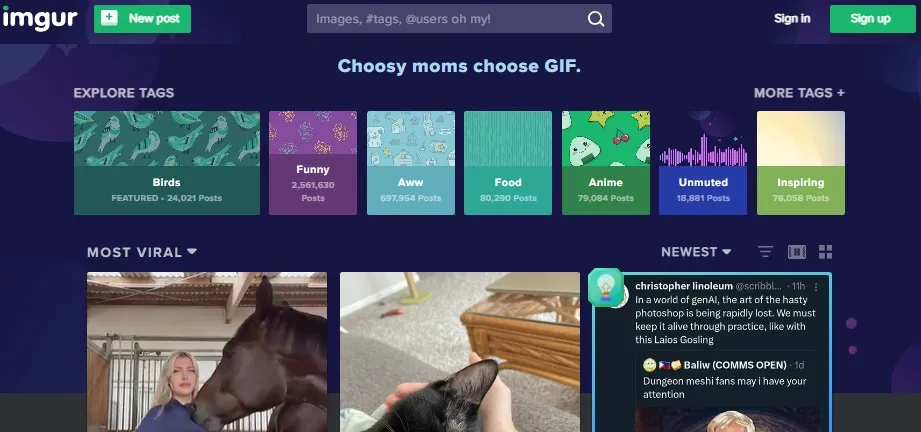
Imgur.com is a website where people can find images, videos, and other media content. You can also share the same, i.e., images, videos, and other media forms. Imgur is the best if you want a platform to promote your products, services, or website.
There are over 18 million active users on the platforms. You can start posting attention-grabbing content and media on the platforms to gain attention and exposure. You can add a link to your website while posting media or content, which will give you a free backlink for your website.
Steemit.com
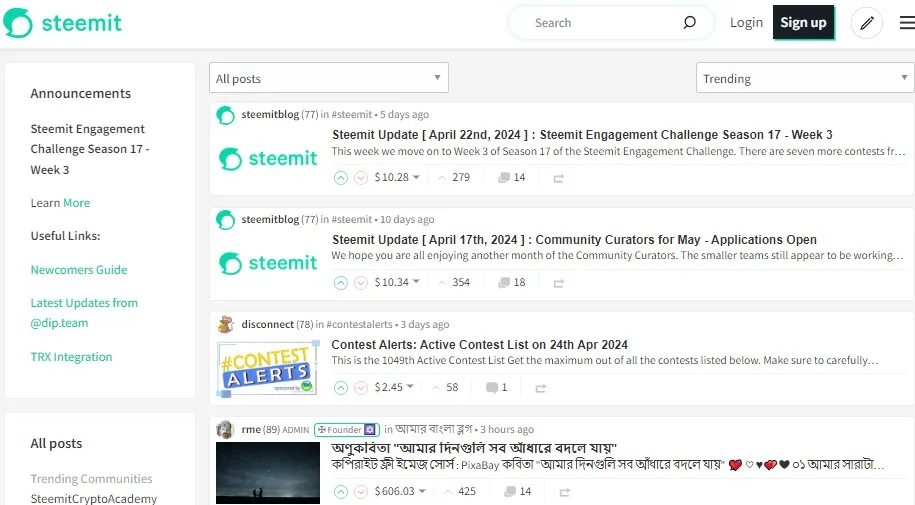
Steemit is a popular platform with 180 million active users on the website. It lets you post blogs, articles, and stories in different niches and topics.
To get started, you can post high-quality articles or blog posts that provide value to the audience. While uploading the content, you can add a link to the post and share it for a free backlink.
Additionally, the number of active users shows how you can quickly gain engagement and views. Those who follow the link will discover your website and increase its visibility.
Medium
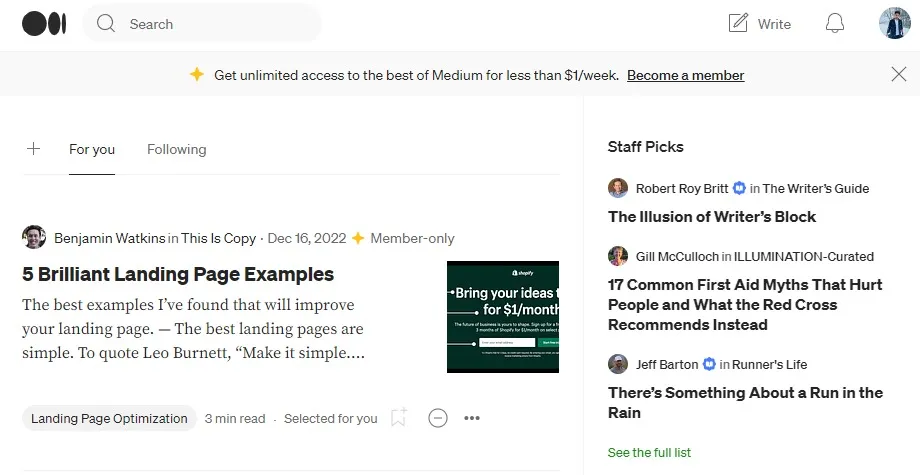
Medium is a social network that allows users to publish, share, and discover more. Millions of active users actively search and create content on various topics.
It lets you publish content for free and insert links within your content. You can take great advantage of this feature. All you need to do is create a high-quality and relevant post that provides value to the platform's users.
The active users are likely to follow your links and discover your website. They might engage and regularly visit your website if found helpful and informative. Through Medium, you'll get exposure to a large audience and will be able to boost your website's SEO as well.
Hubpages.com
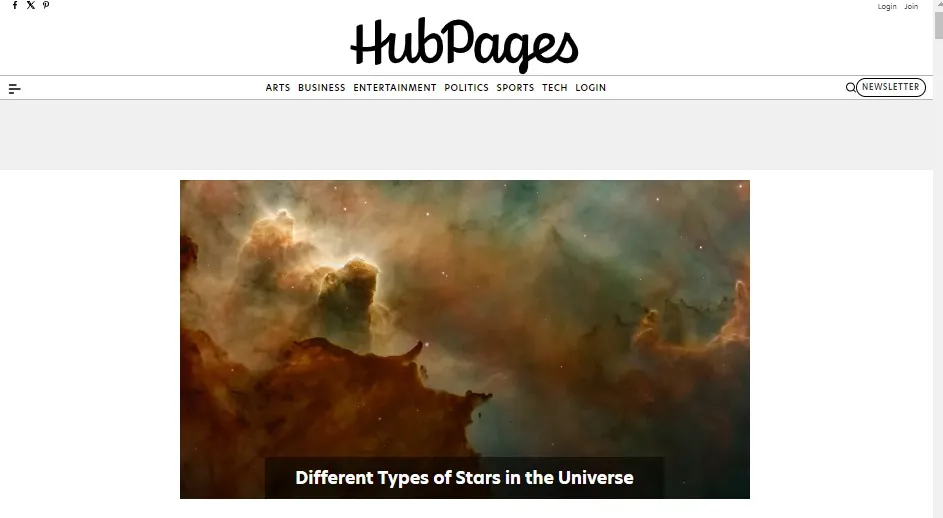
Hubpages is a website that helps you earn by publishing valuable and informative articles in a relevant niche your users are interested in. While we aim to get backlinks, let's focus on the links and not the money now!
Here, you can create an account and publish unique, informational content, such as articles and blog posts, that provides value to users. Focus on users who are interested in your niche and want more information.
Within the content post, you can include a link from your website that offers more information on the same topic. Interested people will follow the link to get more information, giving you a free backlink and a loyal audience who will regularly visit your website.
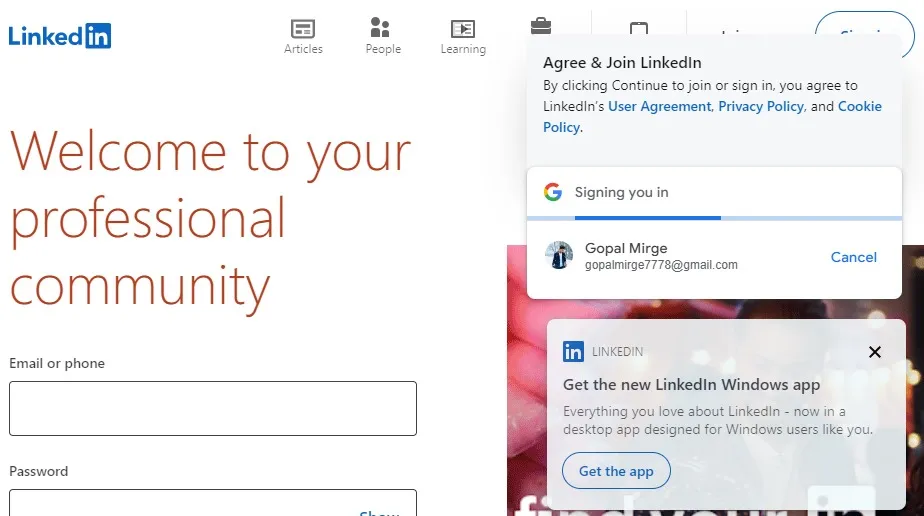
LinkedIn is a website where individuals can connect with industry experts, get knowledge, share knowledge, and even provide and get job opportunities to help them boost their careers.
LinkedIn allows creating and publishing informative posts and provides value to users in a specific niche. You can create high-quality content and post it on LinkedIn. You can set a relevant link to drive the audience to your website.
Additionally, connect with people in the same industry and engage with them through messages. This will help you build relations with experts in the same industry, and when they find it useful, they might naturally link their website or other profile to your website as well.
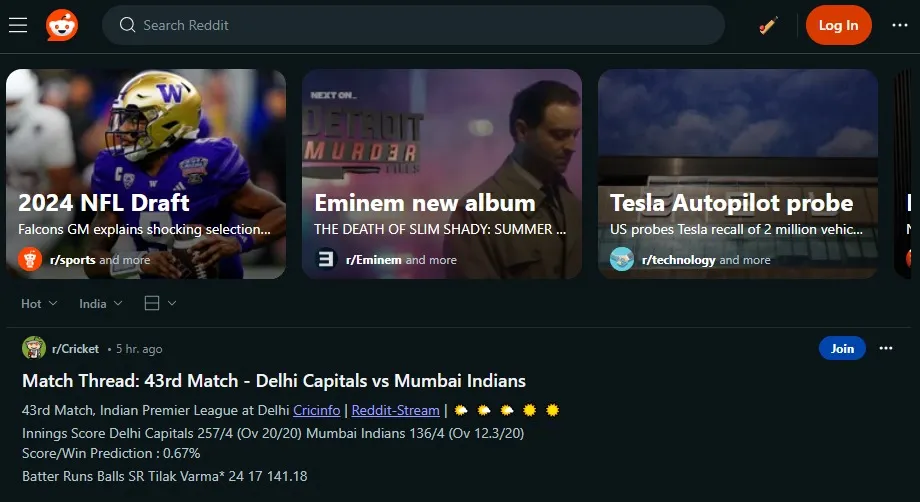
Reddit is where people share their daily moments of life, essential occasions, and informative insights and content. While most users prefer short-form content, you can still post content within the platform's 40,000-character limit.
You can share images and written form content on the platform. Add a relevant link in the post and upload it to get a backlink. A significant number of active users helps you get views and clicks. This way, you will get more visitors to your website.
Posting on these websites will help you in getting backlinks. Some of them tend to be no-follow, while others are do-follow backlinks. Both ways, you get visitors to your website, a chance to enhance the website's SEO, and get free backlinks!
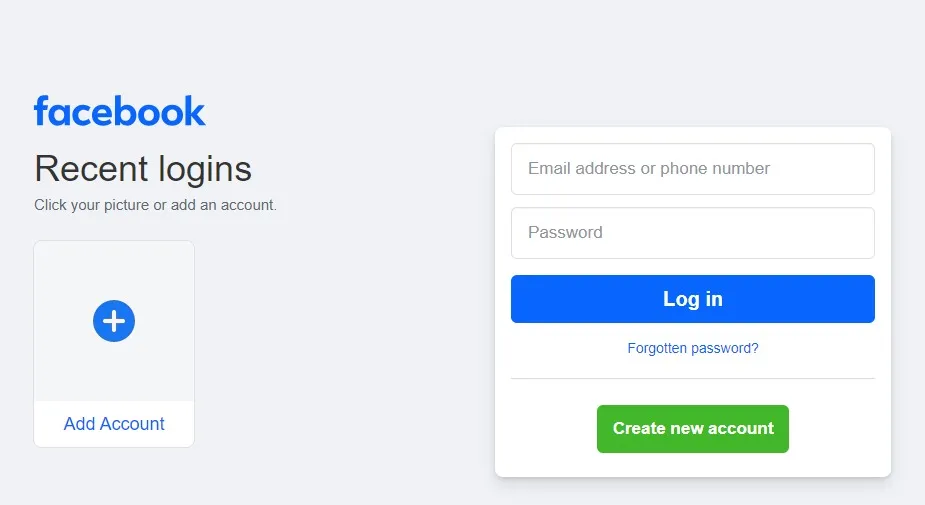
Facebook has over 169 million users who are actively searching and creating content. You can post images, videos, and other media forms on Facebook. You can also directly link your website in the post's caption.
Additionally, if you're running a Facebook group, you can post the links with some description and pin them so that all who visit or join the group see the links first and visit your website. This way, you get backlinks and traffic for your website.
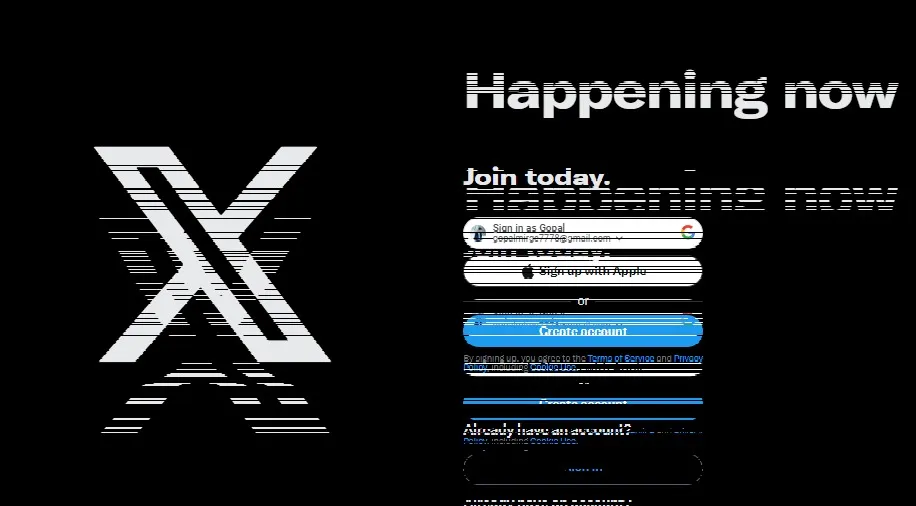
Twitter might not be the first website that comes to mind when building backlinks, but it can be a great source of driving traffic to your website. Millions of Twitter users include individuals, companies, and professionals.
But directly posting a to-eat with a link might not be a good idea, as it can tire your audience. Forming a relationship with your audience first and then getting them to retweet your tweets is better. When you observe a decent amount of engagement, you can post high-quality and relevant links in the tweets on Twitter.
This way, you get a bank link and give your audience a great experience.

Instagram is so popular that people are addicted to it. The great flow of reels and posts can catch anyone's attention and make them visit the respective person's account.
While you can't add a link to your post, or even if you do, they won't be clickable, you can keep links on your profile below the bio of your Instagram account. This might seem weird, but is it? No.
You can put all the links in one place, like Docs, Linktree, or anywhere else, and put the link in the bio. Craft promotional content that will lead the user to your Instagram account. Eventually, if your audience finds it attractive, you can drive traffic to your website.
Tumblr
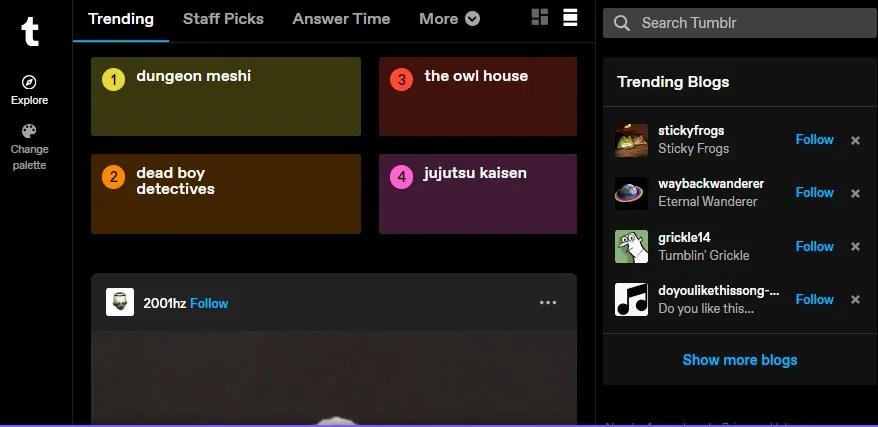
Tumblr is a blogging site similar to WordPress and blogger.com. This platform lets you share knowledge with your industry and attract readers.
Tumblr provides you with a subdomain on which to post content. When you start posting your content, the authority of the subdomain starts at 30, so you will likely get quick readers. When you engage your readers, you can post links from your website in your Tumblr posts.
This is how you can get backlinks and direct users to your website.
Minds
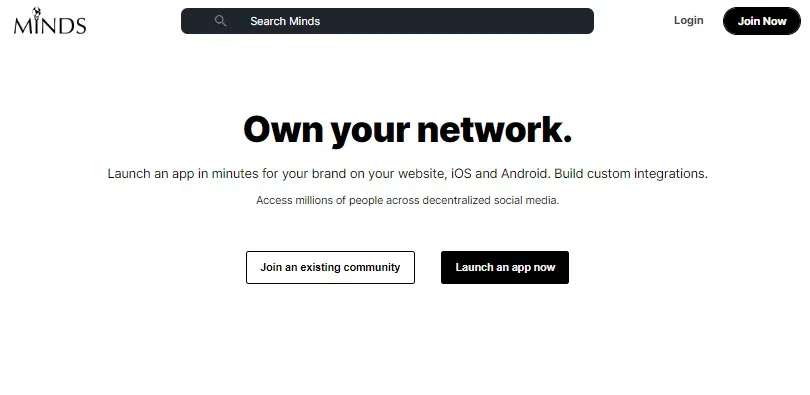
Mind is a social network. However, some guidelines must be followed to help prevent spamming.
Here, you can earn crypto tokens using minds.com to post content and engage with fellow users. These tokens can be used to boost your posts within the platform or to help others boost theirs.
You can start by engaging on the platform and posting content with links included. Being a primarily focused website, it helps your posts get discovered by the relevant audience. You benefit from backlinks and a larger audience on this platform.
Trepup
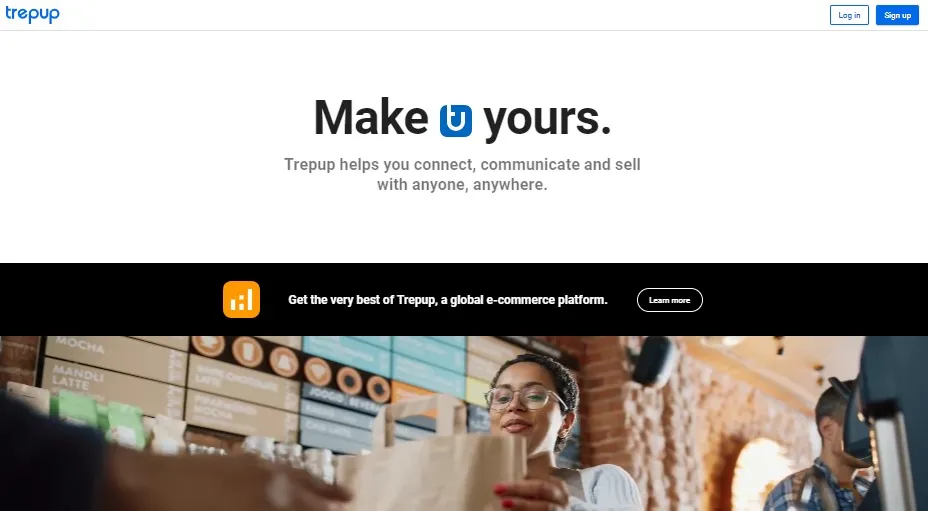
Trepup is a social media website that's been great for buyers and sellers. You can post your products here with a description and a link!
In addition to products, you can post stories, images, and content relevant to your niche and engage with fellow users. Including a link in the content is the best way to get a backlink and a good flow of visitors to your website.
YouTube
We all know YouTube for its great popularity and UX. Millions of users watch and post videos here. Recently, YouTube released Shorts, which allows you to create short videos and share them to get views quickly!
In the description of the videos, you can put links to your website that provide more information related to the videos and drive your audience to your website. This will help your website get exposure and backlinks as well.
Vimeo
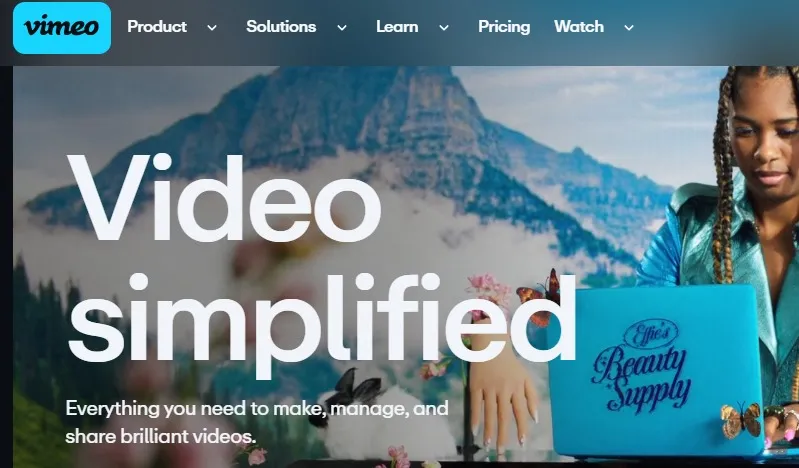
Like YouTube, Vimeo is a video streaming website. You can easily create, edit, and share videos here regardless of your budget—it's free! Just as you can post videos on YouTube with links in the description, you can also post videos on Vimeo.
The regular flow of audience ensures that you get a decent number of views when you start and grow with time. Including a link description helps you get a backlink for your website.
Dailymotion
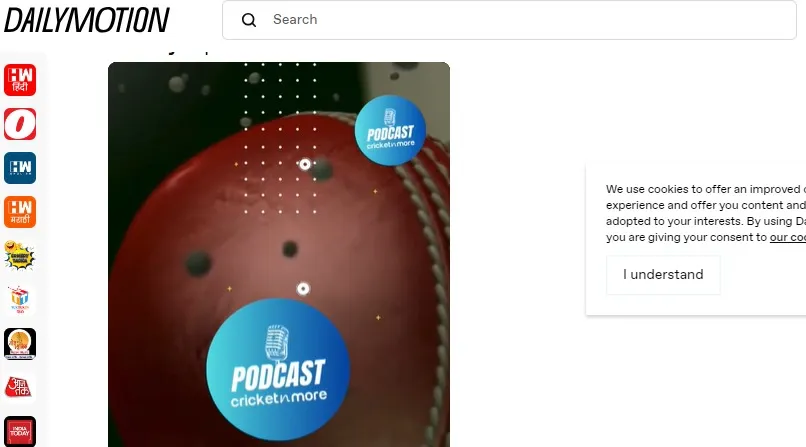
Are you looking for more video-posting websites? Including Dailymotion in the list would be the best step to get backlinks and a great audience flow to your website.
Dailymotion allows you to post videos in any niche. Whether it's drama, horror, other attractive genres, or educational content - you can get an audience to hear you. You can also include a link from your website in the descriptions and your profile.
Quora
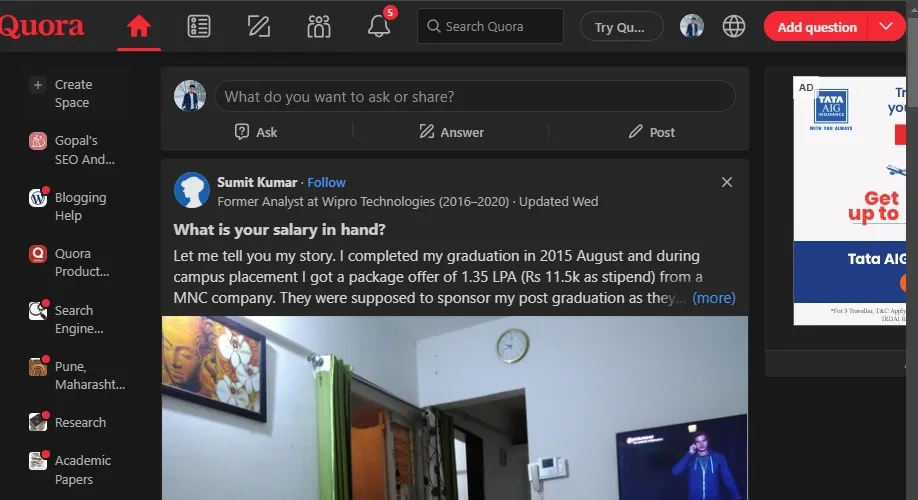
Quora is a Q&A website. Here, you can post questions and answer others' questions. The website's collaborative environment assures that you will receive support from other users and creators on the platform.
Start by answering questions and building a decent audience on the platform. With time, as your audience grows, you can post lengthy, descriptive answers related to your niche. With that, please include a link that would interest your readers and redirect them to your website to get a backlink and traffic.
Google QnA
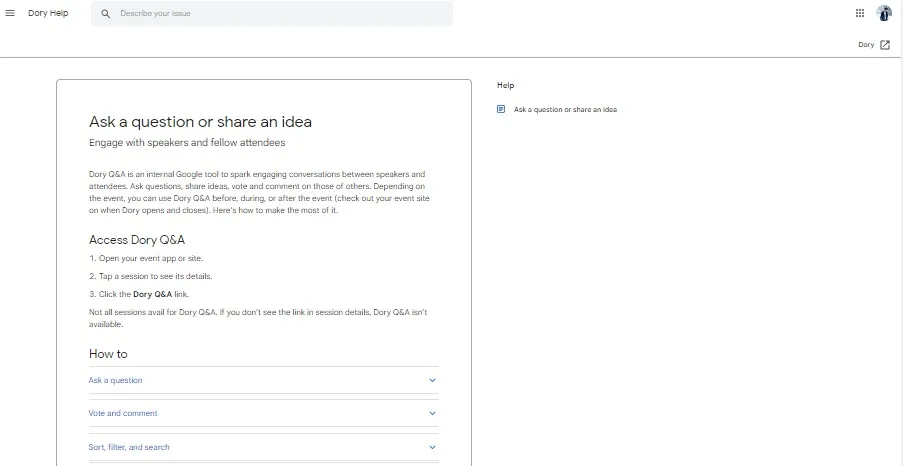
If you're looking for a Q&A website, Google Q&A is the best place to showcase your knowledge! How?
We know that Google is a search engine, or at least the Search Engine with the largest share in the digital market. While Google QnA is a feature from Google itself, it can help your website get exposure.
Here, you can post questions, answer questions, and even vote for an answer. While answering, you'll get a backlink if you include a relevant link from your website that gives you more information. With that, Google can scan the link and get a signal about how your website performs and provides value.
Blogger
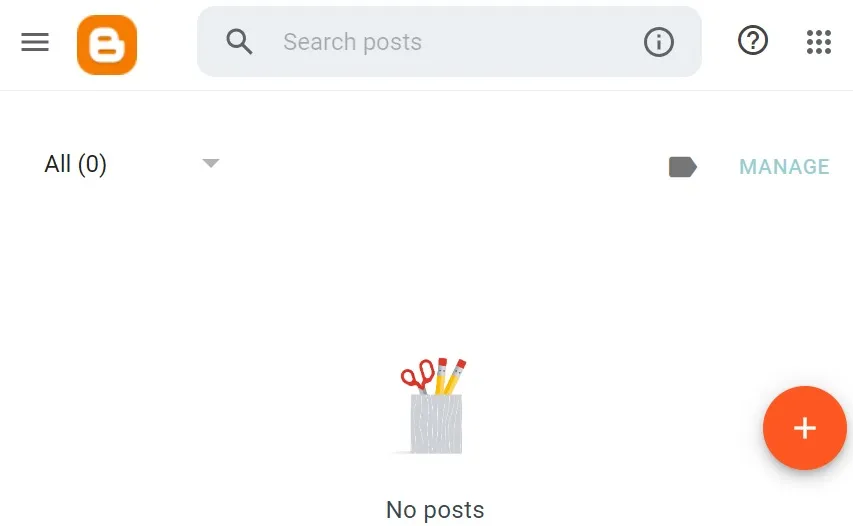
As you can guess by its name, Blogger is a blogging website. Here, you can post any content, such as blogs, articles, poetry, short-form content, etc.
If you insert a link directly in the blog post while writing it, it won't work. But if you look at the bar above, where different options are available for bold and underlined text, you will see an option to insert a link. When you touch it, you will see two places to be filled.
One will ask you to put in the link, and the second will ask you to name the link. Here, you can add a relevant link that provides more information about your blog post or relevant information that connects to other content pieces. This way, you will also get a backlink and audience for your website.
WordPress
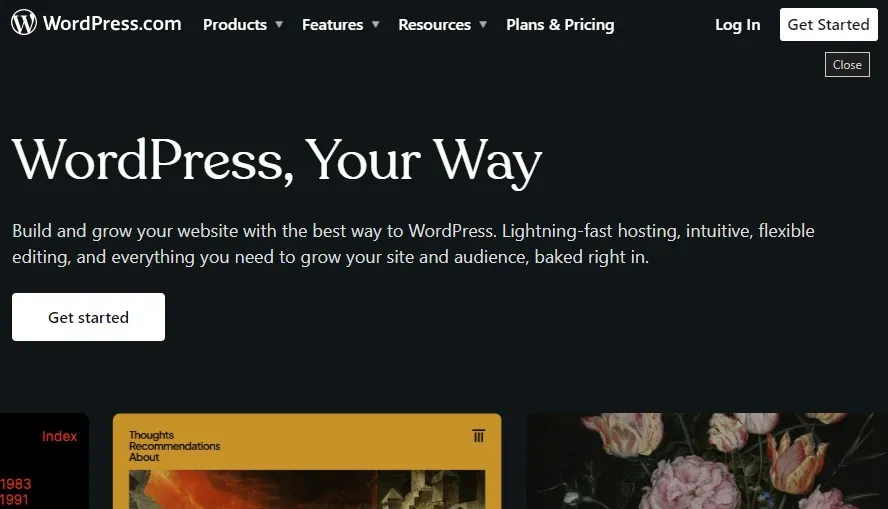
WordPress? Backlinks? For sure! WordPress allows you to create a free website. That is interesting. While working to improve your main website, you can build a free website on WordPress and start posting blogs by reusing the content you post on your main website.
Here, when you post limited knowledge content on the free website, put a link to the detailed content from your main website. This would help you get a backlink so you can say so. This will also let Google recognize you as a source of information, giving you authority and credibility.
Wattpad
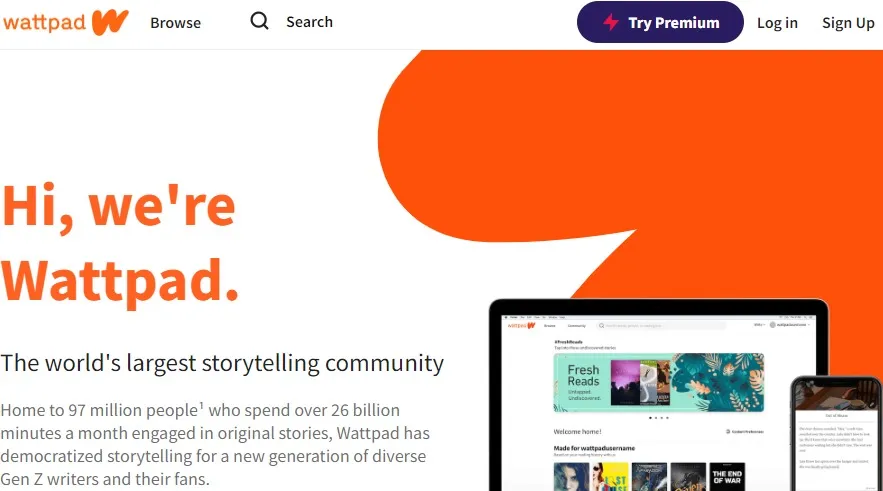
Did you know that 85% of Wattpad's total active users are between 13 and 30? This means that they are in the growing phase and exploring new things. What if you provide exceptional content on the platform, and they like it?
If we look at the facts, we will observe that 50% of those 85% of users are below 18. This means they are indulged in studies and finding ways to access career opportunities.
Here, you can provide them with knowledgeable content that can help them expand their knowledge and give them an idea of what careers look like. By sharing industry-specific knowledge and adding relevant links to your content, you can get a backlink and a loyal audience for your website.
Unsplash
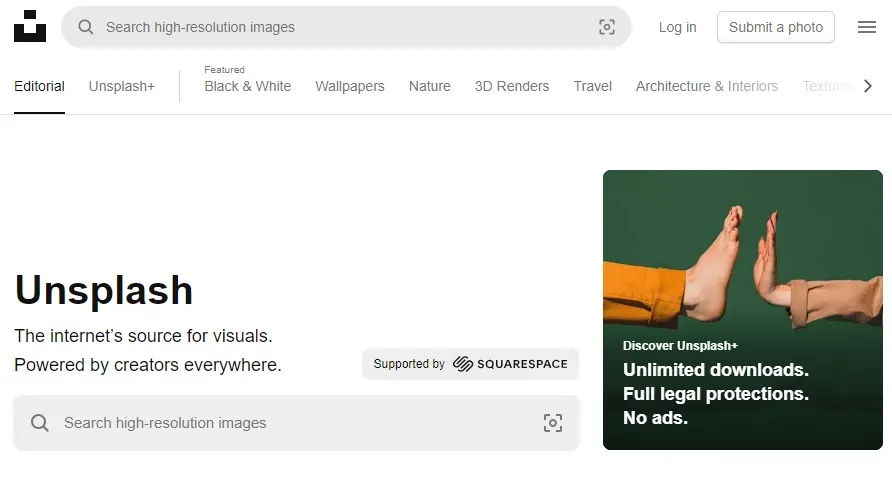
You have visited Unsplash at least once in your lifetime. Unsplash provides royalty-free images. We all know Unsplash for the quality of its images.
We can also post high-quality images on Unsplash with a short description. This can be an opportunity to get a backlink for your website.
Flickr
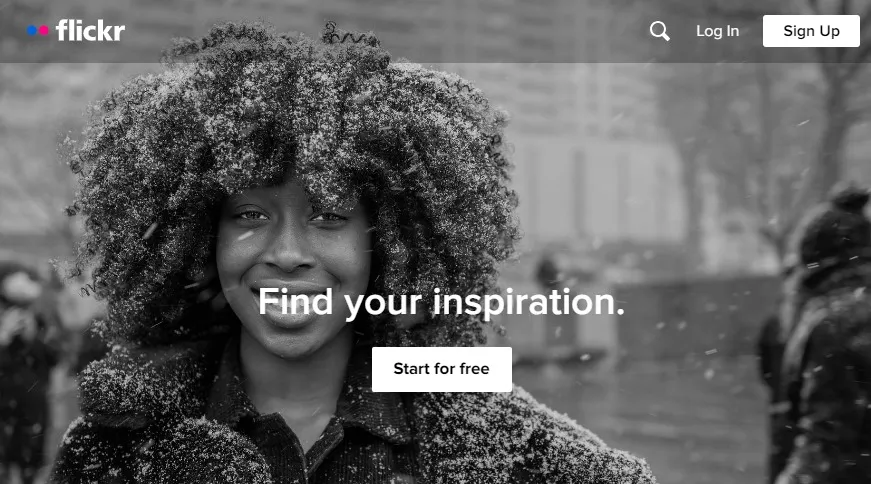
Like Unsplash, Flickr is a website for sharing and downloading photos. Over a billion photos are on the platform, which shows its popularity among users.
You can take this opportunity to get backlinks even if you start from zero. You'll attract a great audience to your website. Additionally, Flickr allows do-follow links, which means you can enhance your website's SEO and increase visibility.
ImgFlip
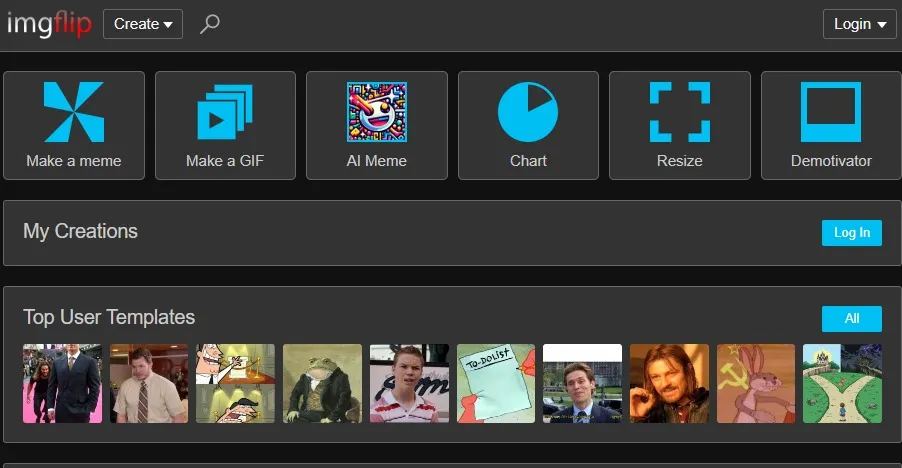
You have probably heard about platforms where you can post memes—but do they allow backlinks? Not all of them do, but ImgFlip lets you get backlinks for your website by posting memes on the platforms and adding links to the description!
You can also create a high-quality backlink and drive referral traffic to your website.
Scoopit
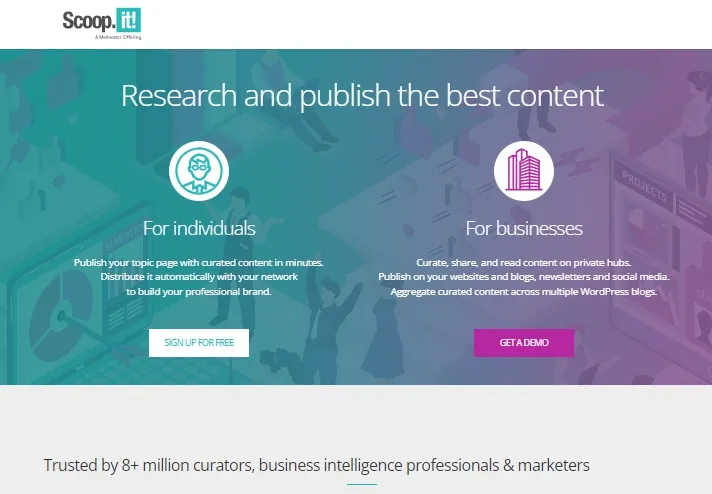
Scoopit is a platform that encourages content sharing. There are companies, professionals, and individuals who create niche-specific content and engage with other creators.
You can use scoops to publish a post and get backlinks by adding relevant links within the post. Scoopit used to be the most popular website for getting free backlinks in 2021 —but it isn't down yet! So take this chance to enhance your website's SEO.
Yelp
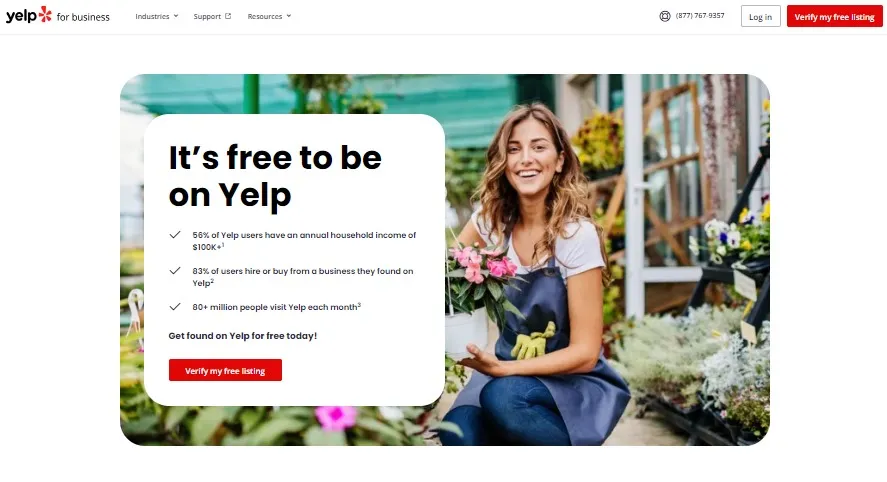
Yelp is a business listing website that lets you build backlinks for free. Like Google My Business, you fill in your business information here, and the platform helps your website grow and create your online presence.
As you list all the information on the platforms, you directly earn a backlink; you can get reviews, respond to them, and get reports of views and clicks.
Geoxis
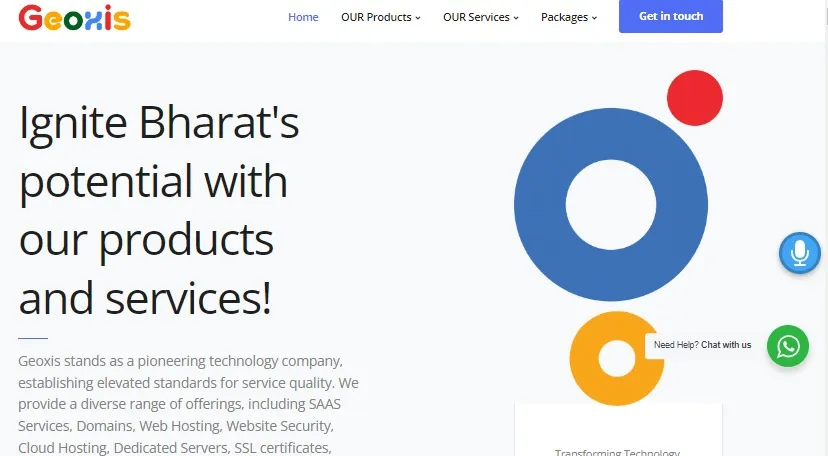
Geoxis is a great platform to enhance your website's visibility. How? Let's see.
Geoxis doesn't allow you to post content directly. Specific guidelines apply: the content should be unpublished, high-quality, and original. After you submit your draft, the team will review it and, if approved, publish the piece. The process takes 1-2 weeks.
Other than time, when your post gets published once, you can post on your own and include links. You can link the posts to other websites such as yours. This way, you get an external valuable like and a backlink—a win-win!
The website's popularity and loyal visitor flow can help you attract good referral traffic and gain authority and credibility.
Conclusion
By posting URLs on a free website, you save money and make an organic approach towards website development and enhanced SEO. These websites help you be sure of the organic traffic that you drive from these platforms indirectly and the loyal audience that you get.
Natural backlinks help you gain authority, credibility, and trust. They also send signals to search engines to help you rank higher on them. So, what are you waiting for? The earlier you start, the more benefits you gain!