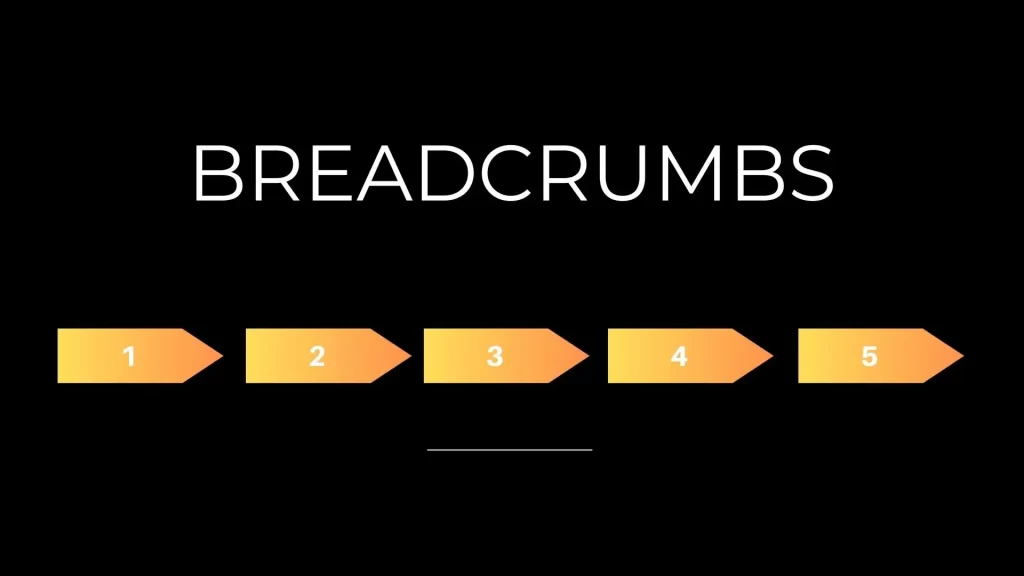Table of Contents
ToggleBreadcrumbs is a section on a website that shows the user their current location on a website. It’s a series of links that can be found at either the top or the bottom of a page.

Have you ever gone to a new place, but forgot the directions to the way back home? The feeling of being lost and confused is how you feel when you forget where you actually are, on a website.
And then, when you finally find the directions on the road leading you back to where you started from, that’s how breadcrumbs lead you and let you know your position. It guides users through complex websites and never lets them get lost.
Generally, breadcrumbs are of three types;
- Location-based: It shows the user’s current location within a hierarchy i.e., Home > Category > Product.
- Attribute-based: It’s filtered by the specific attributes. For example, Home > Color > Blue
- History-based: This shows the user’s navigation history.
In this blog, we’ll get to know more about breadcrumbs and explore their types, benefits, and best practices for implementation. By the end of the blog, you’ll be able to understand how breadcrumbs can improve both – the user experience and search engine optimization (SEO).
Why Use Breadcrumbs?
Breadcrumbs serves two main purposes i.e., to make it easier for users to navigate through a website and find what they are looking for. Secondly, to improve the website’s search rankings in SERPs. Let’s take a look at it in detail!
Improved User Experience
User experience is affected by many factors such as how easy it is for them to find the websites, the things on the website, and how easily they can fulfill their needs through your website. Here’s how “breadcrumbs” improve user experience.
Improved Navigation
Breadcrumbs act like a clear path that shows users where they are and how they came there. This helps them understand the website structure and find things easily.
Faster Goal Achievement
Through breadcrumbs, users can understand their location and easily find the necessary information and products.
Reduced Bounce Rates
When users can easily navigate through the website and find what they’re looking for, they don’t skip or switch to other websites, resulting in lower bounce rates.
Increased User Satisfaction
Well-designed breadcrumbs lead to a more positive user experience and increase customer loyalty and satisfaction.
Increased Ranking In Search Ranks
Website’s search ranks get increased through many factors like on-page optimization and content. But, to our surprise, breadcrumbs too play a great role in improving a website’s search ranks by
Improve Internal Linking Structure
Breadcrumbs help in creating a clear hierarchy of internal links which helps search engines understand how the pages are related to each other.
Better Keyword Targeting
When targeted keywords are used as breadcrumb labels, it can improve your website’s search engine rankings by appearing for those keywords in the SERPs.
Increased Crawl Efficiency
A well-crafted internal linking structure helps search engine crawl to the website more easily which also improves the search engine ranking.
Improved User Engagement Signals
When users interact with breadcrumbs i.e., when the users click on the breadcrumbs, it sends positive signals to search engines that the website is valuable and relevant.
Some Best Practices To Implement Breadcrumbs
Breadcrumbs are effective – they’ll either make your website easier to navigate or even more complex than the website was without it. But don’t worry! Here are some best practices to implement breadcrumbs on your website and make it work.
- Use Clear Language: Avoid any jargon or complex terms for your breadcrumb labels.
- Consistency: Make sure that the breadcrumbs are consistently visible on your website.
- Logical Hierarchy: The order of breadcrumbs should give a logical structure to your website.
Optimizing breadcrumbs for mobile phones can make your website more responsive to devices and reach a larger audience.
- Design Breadcrumbs For Smaller Screens: They should be easy to read and navigate through mobile devices.
- Dropdown or Accordion Menus: Breadcrumbs can be longer sometimes. Using a dropdown or accordion menu can save more space and make it visible.
We discussed how breadcrumbs support your website’s SEO. Here’s how you can make it effective:
- Use Relevant Keywords: To improve your website’s SEO and visibility in SERPs, use relevant keywords in breadcrumbs labels.
- Breadcrumb Markup: Implementing Schema Makeup helps search engines understand your website’s breadcrumbs through additional context. This also helps the breadcrumbs appear in the search results.
For example, Amazon uses breadcrumbs on its website to improve user experience and SEO. The breadcrumbs on their website show the current location of the user in the website’s hierarchy, making it easy for users to navigate and find products.
Another example is Wikipedia, it uses a simple but effective breadcrumb navigation to let users easily find their path through the articles and navigate back to the desired previous page.
Conclusions
Breadcrumbs are powerful elements that improve the user experience as well as SEO. When you follow the best SEO practices that we provided in this blog, you can create a more easily navigable website that has a higher chance of ranking well in the search engine results.
By using breadcrumbs on your website, you can provide users with a better experience and impress search engines to rank in the SERPs. You can start by identifying the most important pages on the website and creating a hierarchy. This makes your website easy and valuable.